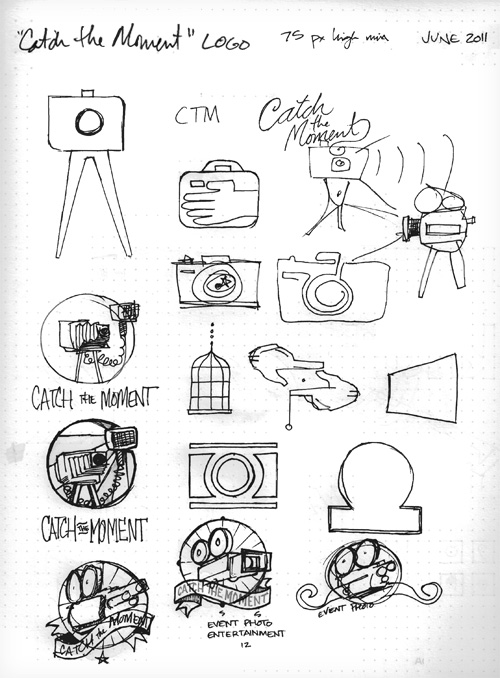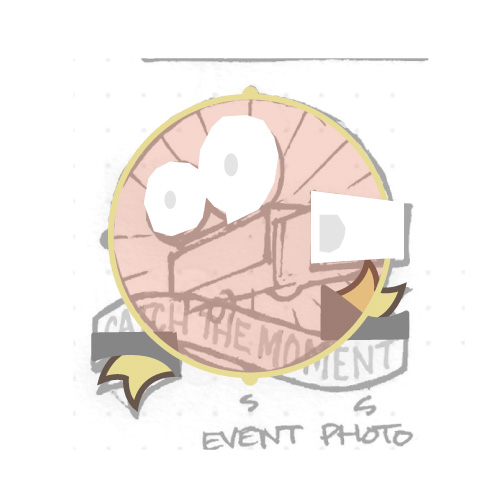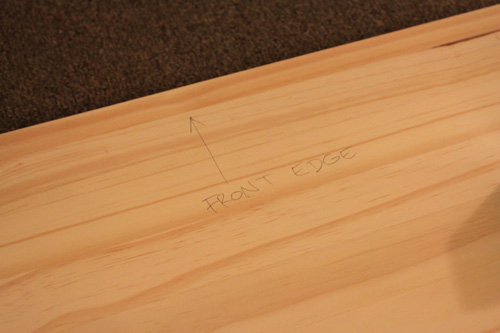I wanted to followup yesterday's post about the creative process with a few more concepts I did for Catch the Moment. Again, none of these were selected, but I like taking a look at the work that was done to see if there is any merit in it.
Throughout most concepts I wanted to retain either an element of "fun" or "film." Catch the Moment provides their services at events, and records the special memories on film, so the intersection of the two is what I wanted to capture. (Hence the old Hollywood logo from the last post.)
The vintage movie theater sign above alluded to classic film, and the bright, fun color scheme below allowed for a little more flexibility.
At the end of the day, the client wanted a more contemporary approach than the vintage stylings I had through my early concepts. This "filmstrip" concept was a contender, but not a finalist.
And there you go: more interesting concepts left on the cutting room floor (pun very much intended.)